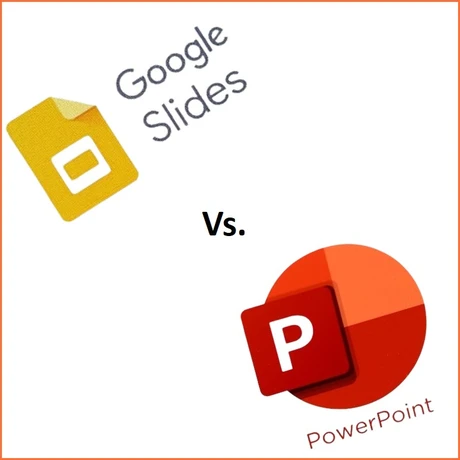The Google Slides vs. PowerPoint debate is a hot topic for businesses, educators, and professionals creating presentations. Both tools offer unique features that cater to different needs. Choosing the right software can impact sales pitches, investor presentations, or internal reports.
This article compares Google Slides vs. PowerPoint by looking at features, costs, usability, and benefits. It also highlights the pros and cons of each and when to use Google Slides or PowerPoint templates. By the end, you’ll know which tool suits your goals—whether for teamwork or high-impact presentations.
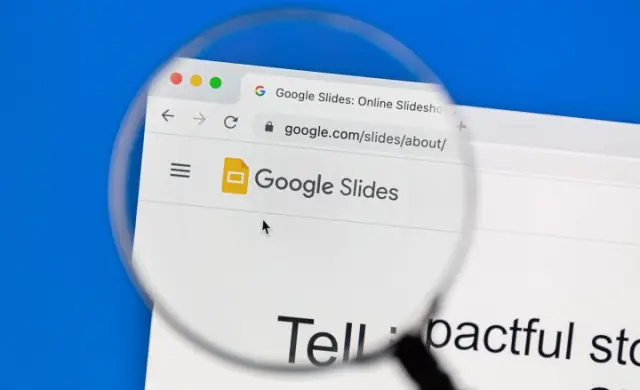
What is Google Slides?
Google Slides is Google’s web-based presentation software that forms part of the Google Workspace suite. Known for its simplicity and collaboration, it lets users create, edit, and share presentations online in real time. This makes it an ideal option for teams working remotely or collaborating across multiple locations.
Google Slides Templates
Google Slides offers templates for business, education, and creative needs. These templates simplify presentation design with customisable layouts. Whether it’s for a quick pitch or a detailed project update, Google Slides templates help save time while ensuring a polished outcome.
Google Slides Cost
One of Google Slides’ most significant advantages is its cost. The tool is free for personal use with a standard Google account. However, businesses requiring additional features and storage can opt for Google Workspace subscriptions. Pricing starts at approximately £4.99 per month, offering enhanced collaboration tools, security, and integration with other Google services.
For UK professionals valuing accessibility and cost, Google Slides is a practical choice for basic presentation needs.

What is Microsoft PowerPoint?
Microsoft PowerPoint is a leading desktop-based presentation software included in the Microsoft Office suite. Renowned for its rich design capabilities and advanced features, PowerPoint is widely used across industries for creating professional, dynamic, and visually striking presentations.
PowerPoint Templates
PowerPoint stands out for its extensive library of PowerPoint templates, catering to various business and creative purposes. Whether you’re crafting a financial report, a marketing pitch, or a product demo, PowerPoint templates provide a robust starting point. These templates can be customised to align with your branding, ensuring a professional and consistent look throughout your presentation.
PowerPoint Cost
Unlike Google Slides, PowerPoint is not free. It is included as part of Microsoft 365 subscriptions, starting at approximately £5.99 per month. While this cost might be higher than Google Slides, the presentation design cost is justified by the advanced features, extensive customisation options, and professional-grade tools PowerPoint provides. Businesses that require detailed, high-quality presentations find it to be a worthwhile investment.
For professionals seeking powerful design tools, advanced animations, and sophisticated multimedia integration, PowerPoint remains the preferred choice. If you’re considering presentation design services to maximise your return on investment, our pricing section offers clear insights into tailored solutions that meet varying project needs and budgets.
Google Slides vs. PowerPoint: Key Features Compared
Understanding the features of Google Slides vs. PowerPoint is essential when selecting the best tool for your presentation needs.
Google Slides Features
- Real-Time Collaboration: Google Slides allows multiple users to edit presentations simultaneously, making it ideal for team projects.
- Automatic Saving: Changes are saved automatically to the cloud, ensuring no data is lost.
- Version History: Users can track changes and revert to earlier versions with ease.
- Accessibility: No software installation is needed, and presentations can be accessed from any device with internet access.
PowerPoint Features
- Advanced Design Tools: PowerPoint offers professional design tools, including animations, transitions, and custom fonts.
- Presenter View: This feature enables presenters to display notes privately while projecting slides on a second screen.
- Offline Access: Unlike Google Slides, PowerPoint allows offline editing, making it reliable for users without constant internet connectivity.
- Enhanced Multimedia Integration: PowerPoint supports advanced media elements, including videos, audio, and 3D models.
In short, Google Slides excels in collaboration and accessibility, while PowerPoint dominates in design flexibility and multimedia integration.
Google Slides vs. PowerPoint: Pros and Cons
Google Slides
Pros
- Free to use for personal accounts.
- Seamless collaboration and cloud-based access.
- Easy integration with Google Workspace apps.
- Automatic saving prevents data loss.
Cons
- Limited design features compared to PowerPoint.
- Dependent on an internet connection for optimal functionality.
PowerPoint
Pros
- Advanced design tools, templates, and multimedia integration.
- Offline access for users without internet connectivity.
- Greater control over slide customisation and branding.
- Robust compatibility with other Microsoft Office tools.
Cons
- Requires a paid subscription to Microsoft 365.
- Collaboration features are less intuitive than Google Slides.
Both platforms offer distinct advantages depending on your needs. If your focus is on collaborative, cloud-based projects, Google Slides may be the better choice. For advanced design and customisation, PowerPoint remains the superior option.
Ease of Use: Google Slides vs. PowerPoint
When it comes to usability, Google Slides and PowerPoint cater to slightly different audiences. Google Slides is designed for simplicity and ease of access, requiring no software installation. Its intuitive interface is ideal for teams working together on the cloud. Changes are saved automatically, and users can access their work from any device.
In contrast, PowerPoint offers a more feature-rich experience for users who need greater control over slide design and presentation flow. While PowerPoint requires installation, it compensates with advanced tools for animations, multimedia integration, and offline editing.
Choosing the Right Tool for Your Presentation Needs
The choice between Google Slides and PowerPoint ultimately depends on your goals and preferences:
- Google Slides is ideal for teams prioritising collaboration, real-time editing, and cost-effectiveness.
- PowerPoint is perfect for users who need advanced design features, rich media tools, and offline capabilities.
If you’re a professional looking for high-impact presentations tailored to business needs, PowerPoint offers unparalleled design options.

Presentation Support Delivers Outstanding PowerPoint Designs
At Presentation Support, we specialise in creating professional, high-quality presentations tailored to your goals. While the Google Slides vs. PowerPoint debate continues, our team leverages PowerPoint’s advanced features to deliver bespoke designs that impress.
Whether you need investor pitch decks, sales presentations, or corporate reports, our expertise ensures your slides stand out. Explore our services to learn how we can elevate your next project.
For more details about our offerings, visit our portfolio to see why we’re trusted by leading businesses. Let’s bring your ideas to life—contact us today and transform your presentations into powerful communication tools.