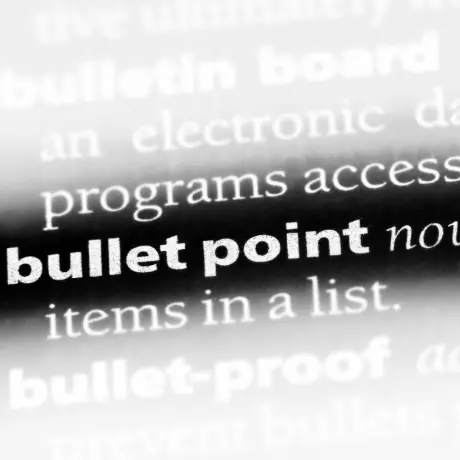PowerPoint is a widely used tool in business, education, and beyond. But what makes one presentation stand out over another? One crucial element is the effective use of PowerPoint bullet points. In this article, we’ll explore what bullet points are, the various types available in PowerPoint, and how to use them in ways that make your presentations clear, concise, and engaging.

What are Bullet Points?
Bullet points are a way to organise information into a list. They often use symbols, like dots or squares, to highlight important details. Bullet points make content easy to read, especially in PowerPoint presentations. Each point should focus on a single idea, allowing the audience to absorb key information quickly.
How do Bullet Points enhance PowerPoint Presentations?
Bullet points are a valuable tool in presentations, as they break up dense text and make content more digestible. In PowerPoint, they highlight essential data and enhance readability. With PowerPoint’s customisation options, bullet points can be styled to suit any presentation, helping to engage the audience and convey messages clearly.
Types of Bullet Points in PowerPoint Presentations?
PowerPoint offers a variety of symbols that can be used instead of traditional bullet points. Here are some options to consider:
- Round Bullet (•): The classic choice for simplicity.
- Square Bullet (■): Offers a sleek, modern look.
- Arrow (→): Great for showing direction.
- Check Mark (✓): Useful for lists of tasks or features.
- Star (★): Adds emphasis to important points.
- Numbers (1., 2., 3.): Ideal for ordered lists.
- Custom Icons: You can upload your own icons to suit your presentation theme.
The key is to choose bullet point symbols that complement your message and don’t distract from the content.

Benefits of using PowerPoint Bullet Points
Mastering the use of PowerPoint bullet points can significantly enhance the quality of your presentations. Here are some of the major benefits:
1. Clarity in Communication
Bullet points break complex ideas into digestible statements, guiding the audience through the key messages of your presentation.
2. Improved Engagement
By structuring information into short, focused points, bullet points help maintain audience attention and encourage interaction during the presentation.
3. Flexibility in Design
Bullet points can adapt to a variety of presentation styles. You can design them creatively to match your theme while keeping the content organised.
4. Time Efficiency
Bullet points allow you to present information quickly and effectively, saving time during both preparation and delivery.If you’re interested in how professional presentation services are priced and the factors that affect costs, check out our blog on Presentation Cost. This will give you a clearer understanding of what to expect when hiring a professional service.
5. Enhances Memory Recall
Highlighting key information with bullet points helps your audience remember the main points long after the presentation is over.
6. Makes Comparisons Easier
Bullet points enable side-by-side comparisons of different ideas, helping your audience see similarities or differences more clearly.
7. Professional Look
A well-structured presentation with clear bullet points reflects professionalism and ensures your message is delivered effectively.

Six Alternatives to Bullet Points in PowerPoint Presentations
While bullet points are widely used, there are several creative alternatives to consider that can make your presentation more engaging:
- Visuals: Use images or icons to represent key information.
- Infographics: Simplify complex data with visually engaging infographics.
- Tables: Organise data clearly with tables.
- Diagrams: Illustrate relationships and concepts using diagrams.
- Puzzle Shapes: Show how different points connect using puzzle shapes.
- Arrows: Use arrows to guide the flow of information and connect ideas.

10 Effective Ways to Use Bullet Points in PowerPoint
Bullet points are more than just a list format. Here are ten ways to use them effectively:
1. Emphasise Key Points
Bullet points make important information stand out, helping your audience focus on the core message.
2. Organise Information
Break down large blocks of text into manageable sections with bullet points, making it easier for readers to follow along.
3. Provide Structure
Bullet points create a logical flow in your content, ensuring nothing important is missed.
4. Summarise Key Information
Use bullet points to offer quick summaries, giving the audience an easy-to-understand overview of your topic.
5. Compare Ideas
Help your audience see the differences between concepts by presenting them in bullet points.
6. Give Instructions
Step-by-step instructions are clearer when broken down into bullet points.
7. List Items Clearly
Bullet points provide a concise way to list components or features. This is crucial for a Startup Pitch Deck, where clearly outlining goals and strategies is key to capturing investor attention.
8. Highlight Benefits
Use bullet points to outline the benefits of products or services clearly and efficiently.
9. Give Examples
List examples in bullet points to demonstrate concepts or ideas in practice.
10. Create Visual Appeal
By breaking up text with bullet points, you make your presentation more visually engaging.
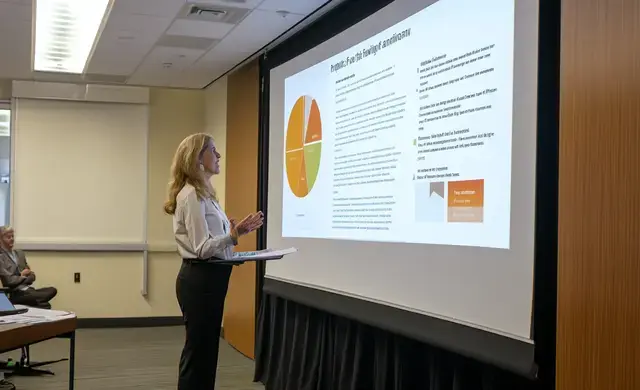
Improve Your Presentation Skills with PowerPoint Bullet Points
Learning how to use bullet points effectively is essential for creating professional presentations. But it’s not just about knowing the techniques—it’s about practising and refining your skills to suit your audience.
Focus on Audience Needs
When crafting your bullet points, always keep your audience in mind. Think about how to present your information in a way that will resonate with them.
Experiment with Bullet Styles
Don’t stick to the default bullet points—try different symbols, icons, or colours to add visual interest.
Optimise Spacing
Ensure that there’s adequate spacing between bullet points for better readability. This keeps your presentation clean and easy to follow.
Regularly Review Your Slides
Always review your presentation to ensure every bullet point adds value and contributes to a clear message.

Need Professional Presentation Design Services? Contact Presentation Support!
At Presentation Support, we specialise in creating presentations that are not just informative but visually stunning and engaging. Whether you’re looking for insights on the cost of presentations or searching for the best presentation designer, our team is ready to assist. Contact us today for expert presentation design services!